Help Center
Placeholder text
Nofence has launched an online store for existing customers!
Here you can buy collars and extras - and have them delivered immediately.
Common Questions
Collars are not working
Before calling, go through the check list.
Before contacting customer support we ask you to run a quick test with the collar, it only takes 5 minutes. This will save time as our support team will ask you to go through the checklist before helping you.
Have you performed maintenance on your collar?
Many issues are caused by not maintaining your collar. Nofence advises you to follow our maintenance routine once a year to prevent issues.
The collar has physically broken.
Before calling customer support we ask you to ensure your collar is covered by the warranty. If you want you can raise a support ticket or call Help and support directly by scrolling to the end of the page.
Change account details/login
Updating or changing account information.
Only admin users can change account information such as Billing, Delivery and General Information. This can be done in Account Settings located in Account page, or by clicking the button below:
Add and Organise Users on Your Account
Unlock the full potential of teamwork in your account! The user management feature allows you to seamlessly add team members and assign roles tailored to their responsibilities, From account admins, app users and finance administrators.
Updating my user settings.
Your user login settings such as display name, email address & password can be updated in the user setting or by clicking below:
Forgotten password?
Passwords can be a pain, but is a simply fixed. You can reset your password by clicking the button below:
Issue with invoices/payments
Paid invoices are being shown as overdue.
There are a few reasons why we may think you have not paid the invoice. Click the button bellow on instructions on how to fix this issue:
Being charged for more collars that are actually in use.
We charge for more than 3 days of usage per month. Collars that are left with the battery in are defined as collars in use. Remember to remove batteries of collars not in use. For information about your usage click the button below:

Monthly Purchase Order Number.
An Invoice draft is issued on the 5th of each month with the option to add a P.O. until the 10th which is when the invoice will be issued. If you do not submit a P.O. by the 10th, the usage invoice will be issued automatically without a purchase order. Once issued, the invoice cannot be changed. If you are not receiving notifications about invoices you can add yourself to the billing contact list located in settings.

Yearly Purchase orders.
If you use the same P.O. (running P.O.) for multiple months you can set this to be on invoices automatically using the setting linked below.
Buy additional equipment
New Customer
If you do not have an account and are currently not using Nofence, you can purchase your first set of collars from our online page.
We have launched an online store for existing customers!
Existing customers can now shop for pianos and accessories in our online store. We will prioritise having goods available in this for existing customers.
Do you have questions about the online store?
Bought second-hand collars
New Customer
If you do not have an account and you have bought second-hand collars, you can fill out the account creation form linked in the button bellow.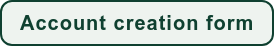
Existing customers
If you already use Nofence and you have bought additional second-hand collars you can easily add collars to your account.
Simply press the "+" button located in the top right of the collars page, and any switched on unassigned collars nearby the phone will automatically be detected.
Please note, that second-hand collars must be unassigned before being added to a new account. Only the previous owner can un-assign a collar.
Helpful Shortcuts
Helpful tutorials
Send a support ticket
Contact us
United Kingdom & Ireland
+44 (0)1952 924044
Opening hours
Mon-Fri
9:00 - 17:00











